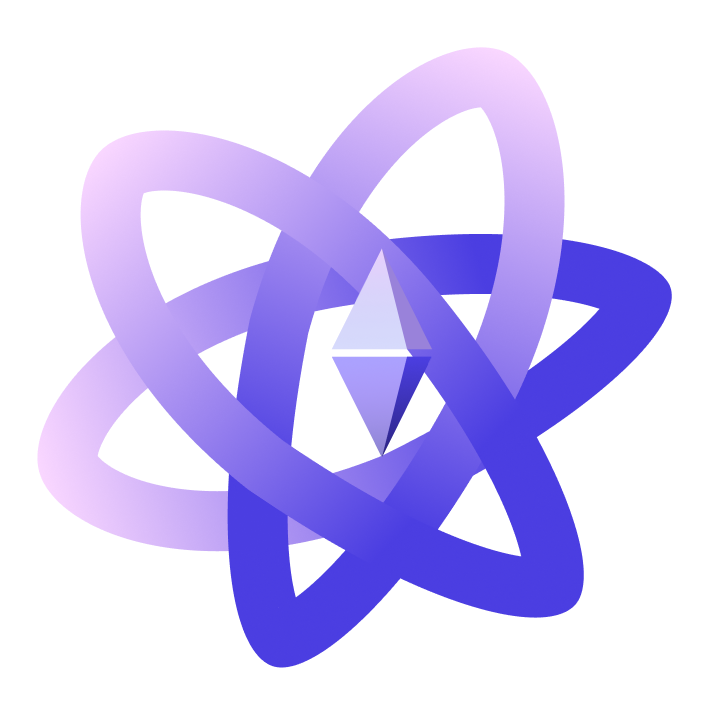开关 switch 待优化 待新增
用于一个数据从两种对立状态的切换
使用说明
简单引入
你需要通过v-model向该组件绑定一个boolean类型的控制变量
展开代码
<vi-switch v-model="val"></vi-switch>
样式
通过type属性定义不同的开关样式
等待后续版本添加
颜色
你可以通过修改css变量--vi-switch-left-color 与 --vi-switch-right-color 修改开关状态颜色
展开代码
<vi-switch class="my-switch" v-model="val"></vi-switch>
<style>
.my-switch {
--vi-switch-left-color: var(--vi-red-color1);
--vi-switch-right-color: var(--vi-green-color1);
}
</style>
尺寸
通过size类型定义组件尺寸
展开代码
<vi-switch v-model="val" type="big"></vi-switch>
<vi-switch v-model="val"></vi-switch>
<vi-switch v-model="val" type="small"></vi-switch>
禁用
通过disabled属性禁用组件
展开代码
<vi-switch v-model="val" disabled></vi-switch>
控件插槽
通过switch-circle left-choice right-choice插槽,向控件添加描述内容
关 开
展开代码
<vi-switch v-model="val">
<template v-slot:left-choice>
关
</template>
<template v-slot:switch-circle>
<vi-icon class="my-switch__my-icon"/>
</template>
<template v-slot:right-choice>
开
</template>
</vi-switch>
Props
| 属性名 | 描述 | 类型 | 默认值 |
|---|---|---|---|
插槽
| 插槽名 | 描述 | 有无默认内容 |
|---|---|---|
事件支持
| 事件名 | 描述 | 参数列表 |
|---|---|---|
可覆写css变量
| 变量名 | 描述 | 默认值 |
|---|---|---|