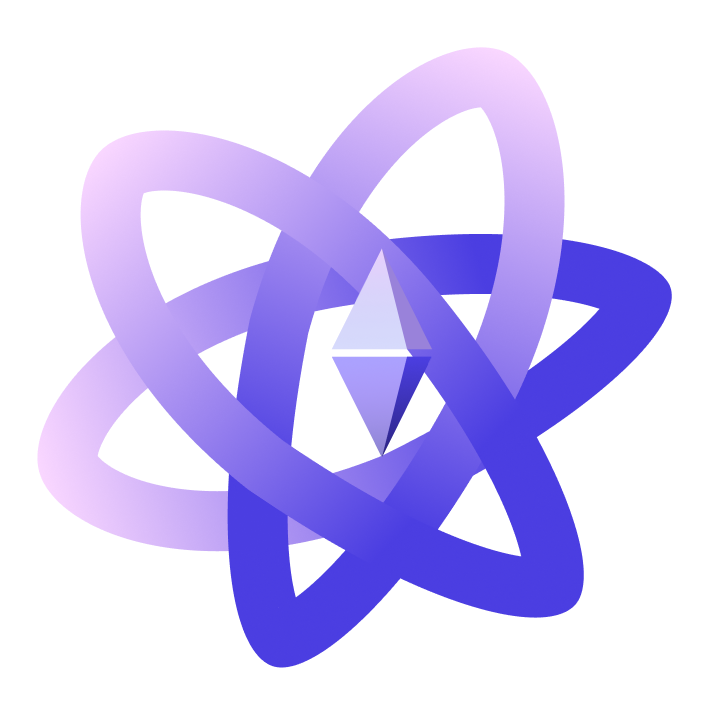气泡框 bubble 待优化 待新增
简单的气泡框
使用说明
简单引入
bubble气泡框触发元素需放置在默认插槽在,而展示内容放置在content插槽中
展开代码
<vi-bubble>
<vi-button color="red">气泡提示</vi-button>
<template v-slot:content>
快来看看我呀!
</template>
</vi-bubble>
气泡框标题
通过title属性向气泡框绑定标题
气泡提示
展开代码
<vi-bubble title="我是标题" style="--vi-bubble-width: 200px;">
<vi-tag>气泡提示</vi-tag>
<template v-slot:content>
这是一个tag,通过气泡框你可以解释一些东西
</template>
</vi-bubble>
暗色气泡
通过dark属性,将气泡变为暗色系
展开代码
<vi-bubble title="我是标题" style="--vi-bubble-width: 200px;">
<vi-tag>气泡提示</vi-tag>
<template v-slot:content>
这是一个tag,通过气泡框你可以解释一些东西
</template>
</vi-bubble>
气泡方向
通过direciton属性修改气泡方向(top,left,down,right),默认为down
展开代码
<vi-bubble direction="left">
<vi-button>左</vi-button>
<template v-slot:content>
这是一段内容
</template>
</vi-bubble>
<vi-bubble direction="top">
<vi-button>上</vi-button>
<template v-slot:content>
这是一段内容
</template>
</vi-bubble>
<vi-bubble direction="down">
<vi-button>下</vi-button>
<template v-slot:content>
这是一段内容
</template>
</vi-bubble>
<vi-bubble direction="right">
<vi-button>右</vi-button>
<template v-slot:content>
这是一段内容
</template>
</vi-bubble>
触发方式
通过trigger属性修改触发气泡的方式
展开代码
<vi-bubble>
<vi-button color="red">hover</vi-button>
<template v-slot:content>
快来看看我呀!
</template>
</vi-bubble>
<vi-bubble trigger="click">
<vi-button color="red">click</vi-button>
<template v-slot:content>
快来看看我呀!
</template>
</vi-bubble>
Props
| 属性名 | 描述 | 类型 | 默认值 |
|---|---|---|---|
插槽
| 插槽名 | 描述 | 有无默认内容 |
|---|---|---|
css变量
| 变量名 | 描述 | 默认值 |
|---|---|---|